First Render | First Game | Second Game | School | More Projects

All of the projects on this page were made with the assistance of my mentor, Yogesh Kumar. He guided me through unreal, teaching me the basics of blueprints and textures. These lessons drove my passion for code and software development further than any before, showing me real-time improvement, and results. I haven't continued with Yogesh recently as I've chosen to focus primarily on school since this year is the year of my exams. Though I do wish to go back and continue with these lessons further during the summer, or my free time. All these projects were incredibly fun to build and gave me the necessary skills to produce schoolwork never before seen by my teachers. It also helped improve my problem solving skills, as well as giving me a better understanding on the basis of code, and game development.
This is the first render I ever produced in Unreal Engine, I was inspired by a story that my mother had told me as a child, talking about the woods and the magic they bring. It led to the creation of this render, shown above, using a combination of custom built assets, as well as assets from quixel bridge I created and edited the render by myself. It also showcases reflections in the water, providing a realistic river flowing down a path. The shrubbery shown is also procedurally generated being randomly placed across the plane. This project left me impressed with the sheer amount of possibility through computers, and the heights I could reach continuing down this path.
Rolley Polley is the first game I produced with Unreal Engine. It utilised blueprint, custom made textures and assets, as well as other assets from Quixel Bridge and the Unreal store to come together into one game. I had full control of what I wanted include and exclude, giving me full creative freedom. There are 10 levels, that you load in to through a custom level selector, this selector only allows you to access levels that you've previously beat in other sessions of the game. Throughout, the levels get harder and harder, providing the player with unique challenges that involve problem solving while giving them a good time. The first level acts as a tutorial for the game, giving the player basic instructions on how to play and allows the player to get used to the mechanics. As the game progresses new features get introduced, such as a bomb that assists you across larger gaps and false tiles! These are all things that I coded and compiled through the Unreal Engine blueprint editor and implemented into the game. The game also has full customisable settings allowing you to change your resolution, view distance, post processing quality, texture quality and more! It was extremely fun to develop and solve the bugs that appeared, and led to further enjoyment and fulfillment in my programming journey.

After the immense success I felt upon publishing my first game I was encouraged to persue a second. This one was to test what I could truly accomplish in a few more months. Alongside the knowledge of my previous game I truly tried my hardest. I wanted to make it look as good as possible, trying to change the textures to match perfectly with eachother. Using the assets provided more and more trying to make the levels engaging, as well as challenging. I had to use my new found blender skills to create my own custom assets aswell as create my own materials through Unreal Engine. Implementing them in perfect harmony to create an amazing finished product. Though I never managed to finish the game due to personal, and hardware reasons (as my gpu broke down), I am still very proud of the progress I made. The goal of this game is to use a pre-set amount of reflective blocks to deflect a laser, a line trace with a cylindrical asset following it, along the room and getting it to be reflected onto the goal. This then opens the door and allows you to move forward onto the next level. This allows for challenging problems to be created and I really enjoyed making the levels, which I was highly commended for, comments being made on my creativity and innovation.






This cycle of images shows the collection of images that I managed to recover of the game before I was unable to continue working on it since my whole computer broke down. Soon I hope to be able to raise the standard and make something that I can be infinitely more proud of, and something that can be completed till the end. The triangular-esque model you can see positioned on the ground in a couple of the images is the place where the laser will emit from, and the silver sphere found in one of the images is the goal, the location where the laser has to hit for the door to open. The cable connecting the goal to the door is procedurally generated, the code for this can be found in the functionalitypage, this allows for the one mesh to be manipulated at any angle, to any length needed. A funny bug I encountered during this game is that when you pick up the blocks, their collisions are still active, allowing you to fly! This was a simple fix of disabling the collisions while equipped, but it was something I didn't expect, and had to solve: One of my favourite parts of programming.
I try to carry my skills with me everywhere I go, finding unique ways to solve problems in way that challenge my skills and help me expand my knowledge not only in the topic I'm using them for, but also for the program or skill that I'm using. This is most prevalent in my school work, where I`ve tried to use my Unreal Engine and modelling skills to produce high quality work to engage my classmates, and teachers. This also helps me get more familiar and improve with Unreal Engine. The following section covers some of the projects I've done throughout school showcasing them as well as describing them in further detail.
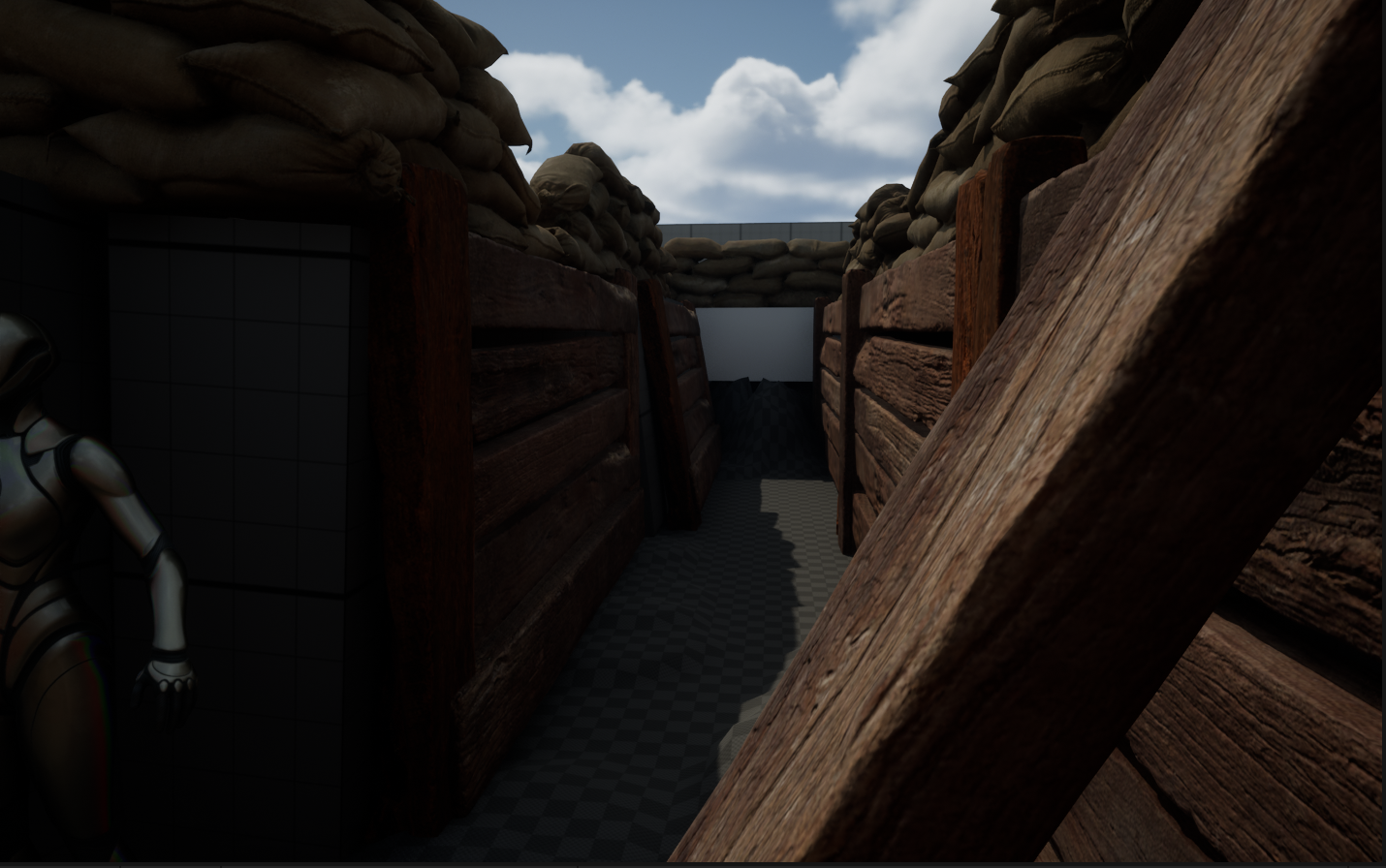
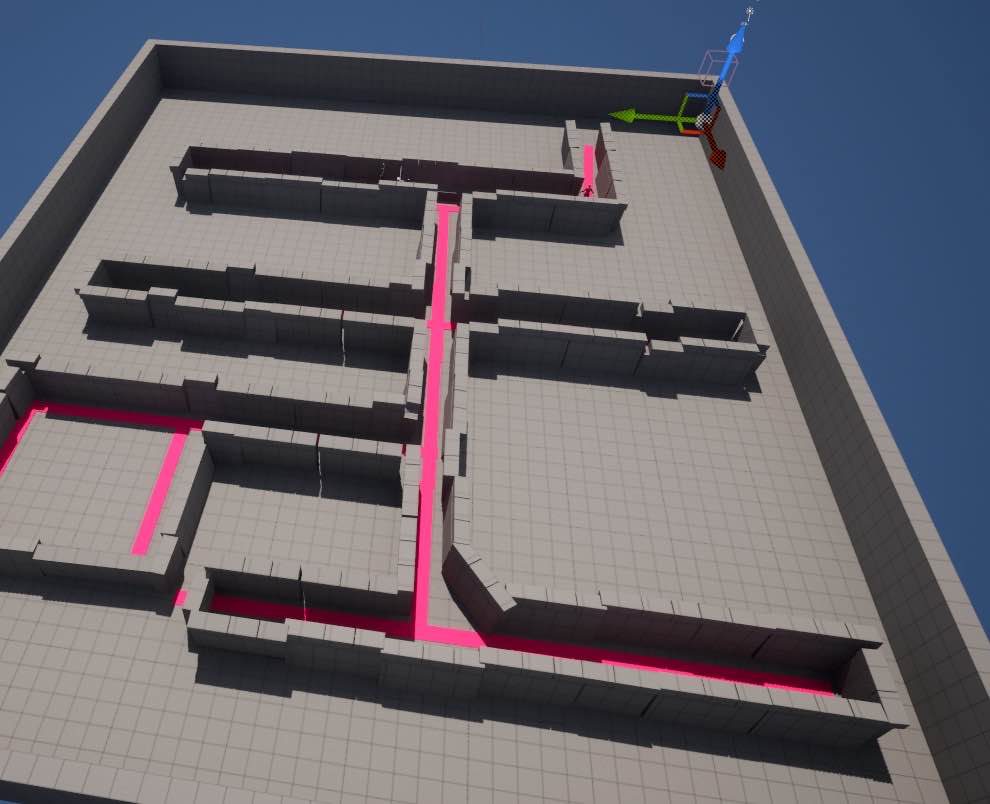
This is the trench project for which I was awarded the Best Digital Trench Award.In the final video, there was a voiceover explaining in detail all the technological workings of trenches at the time, which was a necessary part of the project. It was displayed to the whole class, which was somewhat embarrassing, but it helped me take pride in my work since people seemed reasonably impressed! This video is just a simple showcase of what the trench looked like in the final video, I blocked it out first, choosing how the trench would be formatted making sure to refer to original diagrams and recreations. I used blender to make my own logs and assets and used Unreal Engine to create the luminescent materials found in the bunker. Some other materials and assets were used from Quixel Bridge. The overcast weather was specifically chosen to represent the gloomy days on the western front as it was meant to be an immersive experience into the trenches of World War One.



This is a volcano project I worked on for my Geography class, similarly to the previous project, the trench project, It was a collection of rendered clips with a voice over, talking about volcanoes and the way they form. I tried multiple camera angles, shots and focal lengths. Trying to get the best shots in every single clip, this hard work was highly acclaimed by my teacher who showed the clip to the entire class. Again it yielded similar results to previous, with my classmates asking about how it was created and the shading around it. It was an amazing feeling, which led me to further want to create, as it made me realise how I can easily impress others. Which to me, is an amazing feeling.
